Syndicated Content
Introduction

Syndication refers to the practice of sharing reviews between participants in the Bazaarvoice Content Network or other authorized third parties. For example, a consumer visits their favorite brand site where they review a product. Syndication occurs when that review is shared with retailers who display it on their ecommerce product pages. Brand to retailer syndication is only one of several types of syndication available. Refer to the Syndication topic in the Bazaarvoice Knowledge Base to learn about the different syndication types.
If you are a syndication receiver or will be in the future, then you must build your API powered application to properly display syndicated content as described below.
Continue reading to learn how to work with syndicated content in the Conversations API.
Syndication requirements
The following factors affect the inclusion of syndicated content in the Conversations API response. Syndicated content will not be available unless these requirements are met:
-
Your product catalog must be complete and accurate to enable Bazaarvoice to match products on retail and brand websites. In particular, brand names, UPCs, EANs, and MPNs are key to automatic syndication.
-
Syndication must be enabled and configured in the Bazaarvoice platform before syndicated content will appear in the Conversations API response. Refer to the Syndication topic in the Bazaarvoice Knowledge Base to learn more.
-
Finally, API keys also have a per key configuration that must be enabled to allow access to otherwise properly configured and available syndicated data. Please contact us to have access to syndicated data enabled.
Once syndicated content is configured and available you will be able to
request it using the Conversations API as described below.
Requesting syndicated content
Syndicated content will be included in the Conversations API response if the following conditions are met:
- The syndication requirements described above must be met.
- You must be making a correctly formatted request.
This following sections describes how to make a correctly formatted request.
Syndicated content compatible requests
API requests require a ProductId. Additionally, you can optionally include one of the following: AuthorId, CategoryAncestorId, SubmissionId, or Id. This is due to the computational complexity required to join content from many sources combined with the need to return content in a reasonable period of time.
The following example shows a request that is eligible to return syndicated content:
/data/reviews.json?PassKey=1234567&ApiVersion;=5.4&filter=ProductId:eq:1234567
This request is correctly formatted because it filters for a single product ID.
Requests that do not meet these requirements will return the following error:
{
…
"HasErrors": true,
"Errors": [
{
"Message": "Queries with Syndication can only be performed with a ProductId, AuthorId, CategoryAncestorId, SubmissionId, or Id EQ filter specified",
"Code": "ERROR_PARAM_INVALID_FILTER_ATTRIBUTE"
}
]
}
Ellipses (…) in above example indicate that properties have been removed for clarity.
The
productidis a necessary parameter for querying syndicated content.
The filter requirement described above is not applied to API keys that have been configured to disable access to syndicated content.
Filtering syndicated content
You may exclude syndicated content from any otherwise eligible request using the isSyndicated filter as demonstrated below:
/data/reviews.json?PassKey=1234567&ApiVersion=5.4&filter=ProductId:eq:1234567&filter=isSyndicated:eq:false
Learn more about filtering at the Getting Started guide.
Identifying syndicated content
Syndicated content will be identified in the the Conversations API response with the following properties:
{
…
"IsSyndicated": true,
"SyndicationSource": {
"ClientId": null,
"LogoImageUrl": "https://photos-us.bazaarvoice.com/photo/2/cGhvdG86YXR0cmlidXRpb25sb2dvMg/logo.gif",
"ContentLink": "https://www.example.com/en-US/products/example-product",
"Name": "example.com"
},
…
},
Ellipses (…) in above example indicate that properties have been removed for clarity.
| Property | Description |
|---|---|
IsSyndicated | The syndication status of content. A value of true indicates the content is syndicated. If true, you can expect the SyndicationSource property will be an object. |
SyndicationSource | An object that contains information about the source of the content. |
SyndicationSource.ClientId | ClientId is for internal use by Bazaarvoice and can safely be ignored. |
SyndicationSource.LogoImageUrl | A URL for the brand logo associated with the source of the content. This should be displayed as an image or graphical icon. ⚠️ You must display this if it is available. |
SyndicationSource.Content | A URL to product page at the syndication source where the content originated. You may, at your discretion, display this as a hyperlink. If you choose to create a hyperlink, then you must include the rel="nofollow" attribute. |
SyndicationSource.Name | The brand name associated with the syndicated content. The will often be in the form of a domain, but should be displayed as non-interactive plain text. ⚠️ You must display this if it is available. |
You must display syndicated as described in the next section.
Displaying syndicated content
Normal syndicated content
To properly display syndicated content your user interface (UI) must meet the following guidelines:
All content
- The source of the content must be clearly attributed, including at a minimum the source name and logo if available.
- Syndicated content should be displayed in line with native content. It must not be displayed in a different location or given special UI treatments not mentioned in these guidelines.
- Syndicated content should not include a feedback UI because it not eligible for feedback voting.
Reviews
- Syndicated reviews are not eligible for comments. Do not include a solicitation for comments on syndicated reviews.
Questions
- Syndicated questions are not eligible to be answered. Do not display an answer button on syndicated questions.
The following is an example of a user interface that properly displays syndicated content:

The picture above depicts two reviews. The first is a native review and the second has been syndicated. The syndicated content is displayed in line with the native content and source logo and name are clearly indicated. Observe also that the syndicated content does not display helpfulness and inappropriate buttons. This is because syndicated content is not eligible for such feedback.
Incentivized syndicated content
Content is considered to have been incentivized when the author received something of value in exchange for submitting it. To help you comply with all applicable laws, clients can append a language appropriate disclosure to the content text indicating that it was incentivized via the Config hub UI accessible in the Bazaarvoice Portal.
You must not remove or alter this disclosure. Doing so may violate the law in your region and will violate our Authenticity Policy .
The following example shows a syndicated review that has been incentivized:
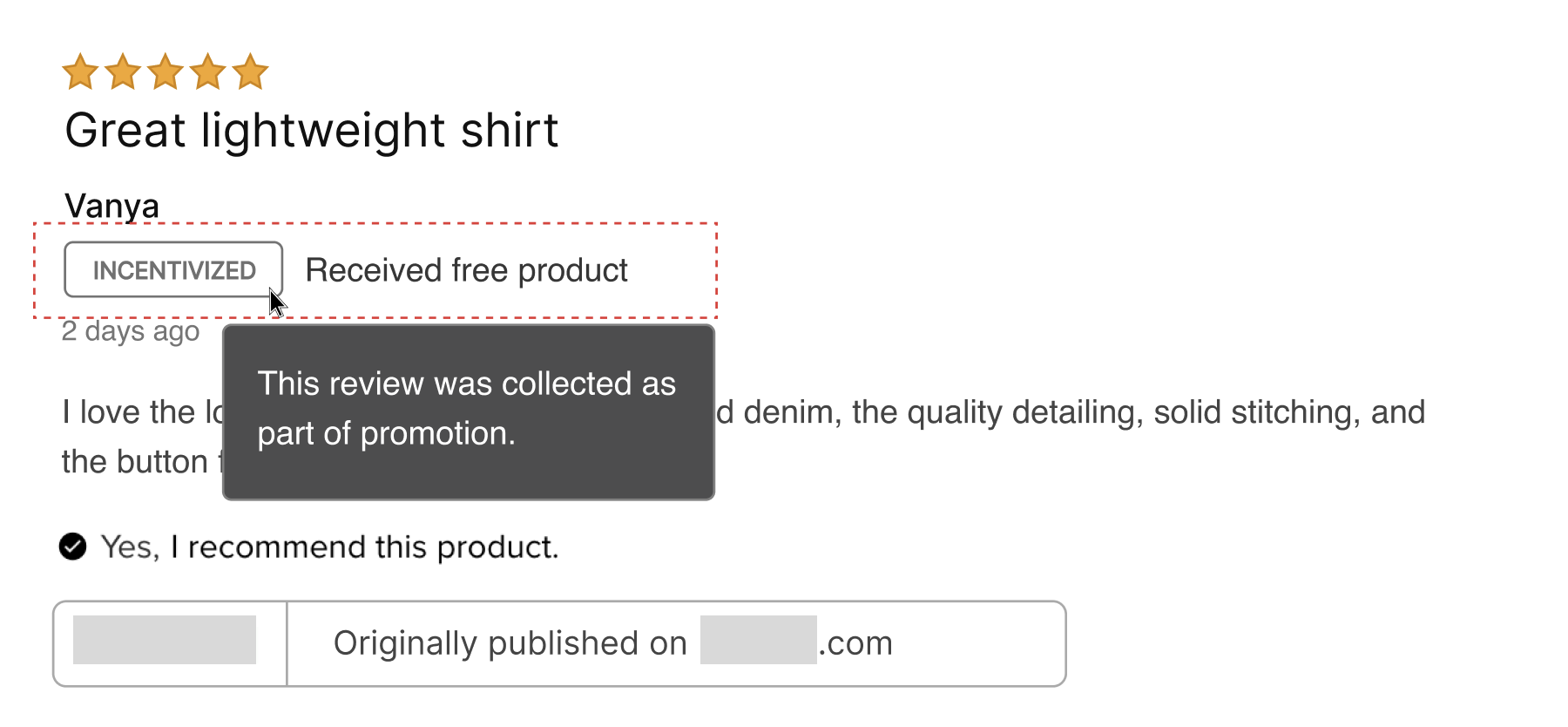
We will also exclude any content badging metadata from the syndicated review so you don't have to worry about accidentally applying your native incentivized badging to the syndicated content.
Sample API Response
...
"Badges": {
"incentivizedReview": {
"ContentType": "REVIEW",
"Id": "incentivizedReview",
"BadgeType": "Custom"
}
},
"BadgesOrder": [
"incentivizedReview"
],
...
Troubleshooting
- Be sure you have met the syndication requirements described above
- Your product must have syndication matches in our system before the API can return syndicated content. You can use the Syndication Dashboard to verify the product has syndicated content available. Refer to the Knowledge Base article: Syndication guidelines for detailed information.
- There is a syndication delay (seven days, by default) for any content that is marked to be syndicated to another site. This gives Google time attribute the content to the original site.
Please contact us if you are still having trouble.
Updated 11 months ago
